Editor's review
Are you really being bothered with the kind of image quality your cam is offering you and looking for an image processing tool in order to improve the quality of your images? However, there’s wide range of such tools have been available over the web for helping you through. But, instead of opting for a complex utility you should try out an easier one that offer prompt yet effective results. One such credible tool is One Click Photo application that facilitates editing and improving images simply like a professional. Using the utility, you just have to make some simple selections and get professionally edited image with a single click of the mouse. Even, you need not possess any special technical knowledge for operating it, as the program performs the entire editing task itself.
Executing the One Click Photo 2.5.0 a pleasing would be presented in front of you. To begin the editing process, simply go through the Directory Explorer to select the location where you’ve stored your images. The containing images and sub-folders of the selected directory are queued up in tree view form at the lower left panel. The images that are included in the chosen folder or sub folder would be displayed to you as thumbnails on right side workspace. Now, the program is all set to edit images, as when you select an image it would shows displays four tabs containing same image with four different effects type. Further, you can select the most suitable effect type for every image, then process them with selected changes, and finally store them with your PC for further usage. The application also supports batch processing several images from a folder. Editing and processing your images had never been as easier as with One Click Photo application.
One Click Photo helps you in improving your images by automatically processing them and letting you select the most suitable one. Its automatic and extremely easy functioning added with neatly framed features earns it a score of 3 rating points.


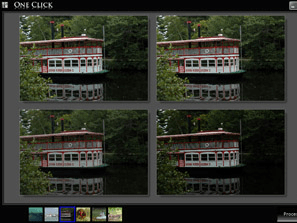
User comments